The Structure of Genealogy Data
in Reunion and in Derived Web Cards
The Structure of Data in the Reunion Software Program (How I keep the data)
An example screen for the Reunion genealogy program is shown below:
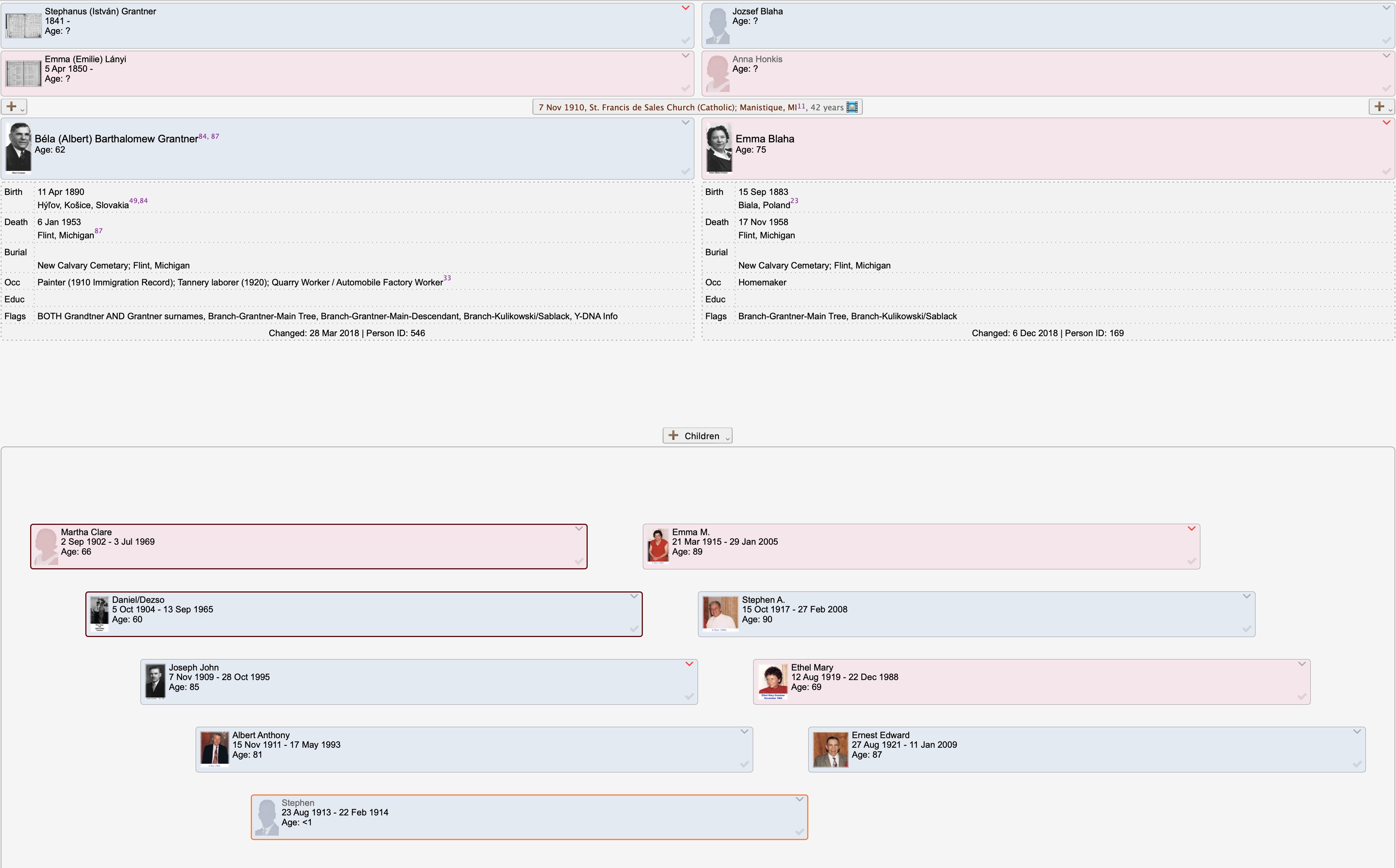
Screen Layout
The basic layout is to show a "Family View" for each
"couple." If an individual is single, then one half of
the screen is blank. The individual will be on either the left (male)
or right (female) of the screen. The parents of the individual and
spouse are shown above each (with birth and death dates and age), and their
children are shown below. Marriage and Divorce records are accessed by clicking on the box between the couple and their parents.
The little "carrot" in the upper right corner of the person "boxes" easily brings up a related Family View such as with another spouse or for a parent, child or sibling.
Clicking on one of the boxes for the husband or wife will bring up a screen with 5 tabs. This is where actual data is entered.
• Names and gender are entered in the Name tab.
• The "Events" tab can be customized to include various life events. I use Birth, Baptism, Death and Burial for all persons. If appropriate, I also add Immigration and Naturalization.
Any event you want is possible (e.g., Adoption, Bar Mitzvah, and Confirmation). All events allow for the entry of Date, Place, and Memo. (Marriage and Divorce data is entered via the "box" on the Family View page).
• The "Facts" tab is similar to the "Events" page but is more free form. Data is entered into a "Text" box for each Fact Type. As for the Events page, the specific Fact Types can be customized as you want. I use Education, Occupation, Religion, and Residence for everyone. Any other facts can be added for an individual as appropriate (e.g., Cause of Death, Eye Color, Hobbies, and Social Security Number).
• The "Notes" tab bring up a text area where notes can be entered. The Notes Page can also be customized anyway you like to categorize the notes. Example are Miscellanious Notes, Emails, Obituary, DNA Analysis, and Military Records.
• All data enties allow for the notation for the source of the data. I think this is a very important entry as it shows the credibility of the data and of the Parent/Child linkages.
• Each couple can have "Multmedia" attachments linked to them. The attachments can be linked to the Husband or Wife individually as well as to the Family. Multimedia types that I attach include pictures, pdf documents (like birth certificates or immigration records), audio files, and movie files. A picture can be identified as "Preferred". The preferred picture is used on the Family View page. If I don't have a picture of an individual, some other document ends up being the preferred item.
Information on the Family View page can be customized and can include entries from Events, Facts or Notes. "Flags" are used to easily select certain individuals. An individual can have multiple flags attached to their record.
Navigation
Clicking on a Parent box in the Family View brings up a new Family View with the parents as the center couple and shows their parents and children. Likewise, clicking on a Child box brings up a new Family View with the child in the center. Hence, you can move up and down the family tree (generation to generation) by clicking on a parent or a child. The "carrot" located in the upper right corner of a person's box can be used to jump to the Family View of a related individual (parent, child or sibling). It can also be used to find all of the relatives of the individual (which are shown in a list). There is also a powerful Find function to search for individuals based on a very large number of record attributes.
The Structure of Data in the Web Cards (What you see in the Family Tree)
An example screen for the for the Web Cards, created by the Reunion program, is shown below:
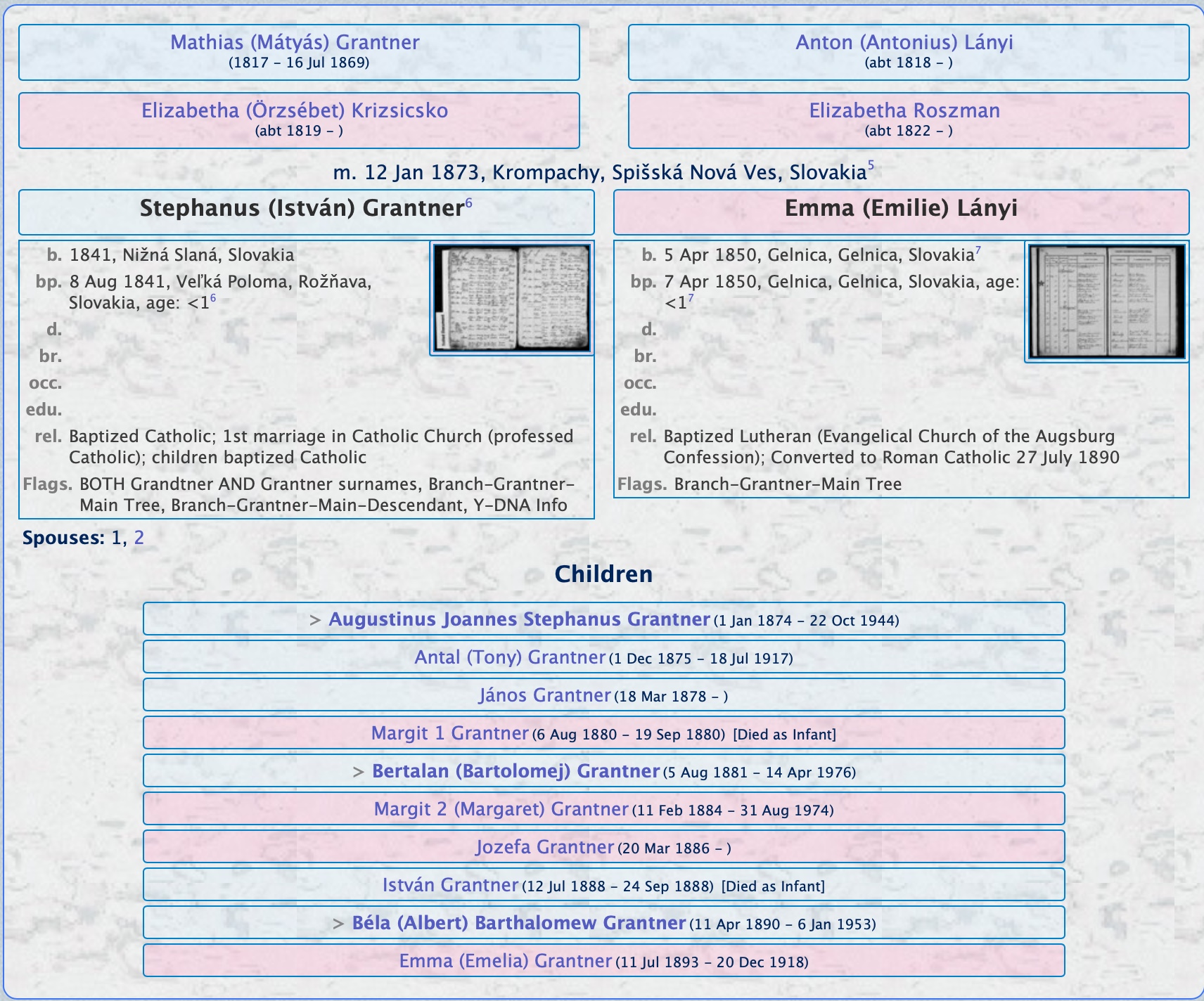
The Family View in the Web Cards is basically the same as the Family Views in the Reunion program. Navigation is the same, click on a parent to move up one generation and click on a child to move down one generation. Click on the name of the husband or wife in the Family View to bring up their Person Sheet. This sheet shows the Events, Facts and Notes as recorded in the Reunion program. Click on the camera icon next to the person's name, in either the Family View or the Person Sheet, to bring up a list of multimedia items for the person.
Reports
The Reunion program is able to create numerous charts (Ancestor, Descendant, Fan, Relative, Timeline, Cascading Pedigree and Bowtie) and reports (including Family History, Ancestor, Descendant and Person Sheet). It also creates the Web Cards for uploading to the internet. One report I find interesting is a book. The book for the descendants of Adalbertuys and Anna Grantner is 346 pages. It is organized by generation and includes all of the recorded data and the preferred picture for each person.
Return to The GRANTNER Family Genealogy Page